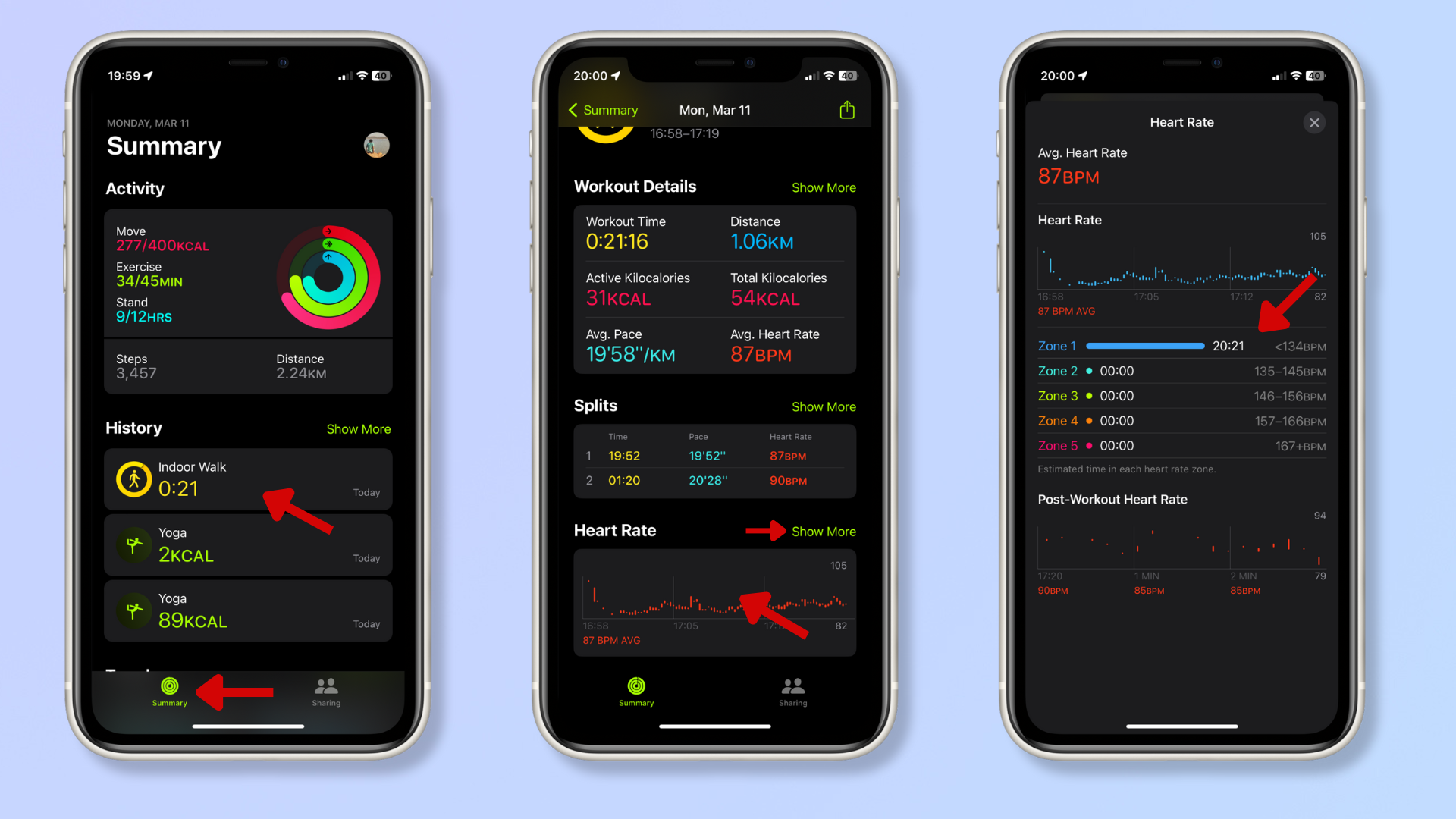When you purchase through links on our site, we may earn an affiliate commission.Heres how it works.
And to complete your Apple Watch experience, ensure you have thebest fitness appinstalled on it.
Begin a workout
OpentheWorkoutappon your Apple Watch,selectaworkout, and wait for the 3-second countdown to complete.

For detailed instructions, readhow to record a workout on your Apple Watch.
Switch to the Heart Rate Zone View
TurntheDigital Crownto switch between theWorkout Viewstill you find theHeart Rate Zone view.
Edit Heart Rate Zones
Heart Rate Zones are automatically calculated, but you may want a different breakdown.

Tap Manualand thentapeach Zone underHeart Rate Zones.
Then,selecteach Heart Rate Zone andtapthenumberagainstBeats per Minuteto adjust it.
You might also like…