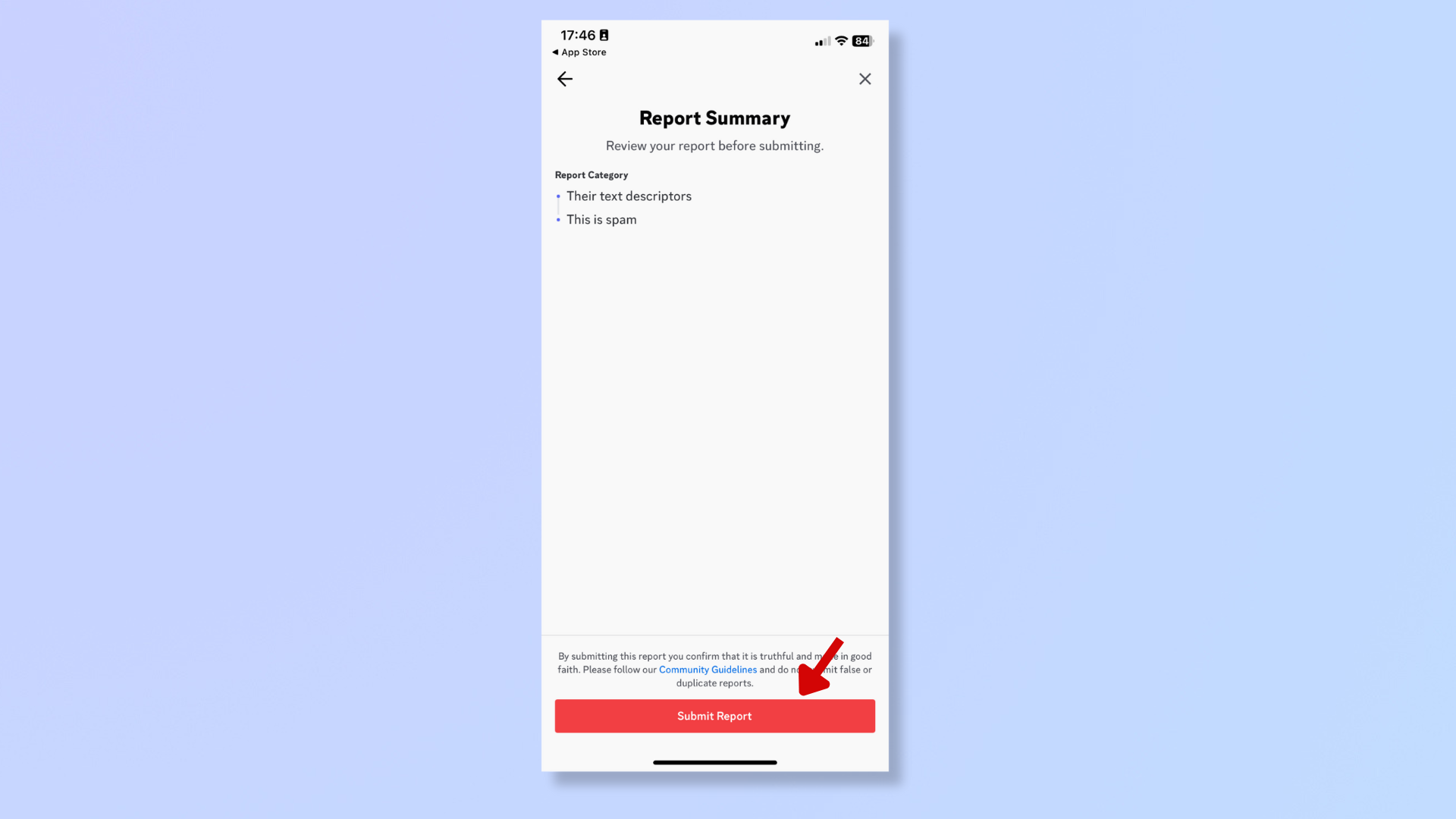When you purchase through links on our site, we may earn an affiliate commission.Heres how it works.
Harassment, spam, or inappropriate content flagging such violations ensures Discord remains a safe space for everyone.
Reporting a user on Discord is straightforward, and we outline the steps in this guide.

Additionally, for those seeking a more secure digital experience, weve rounded up thebest VPN services.
1. enter and identify the user to report
Afterlogging intoDiscord.com,find the useryou wish to report.
Youll find them in your direct messages or a server/channel.
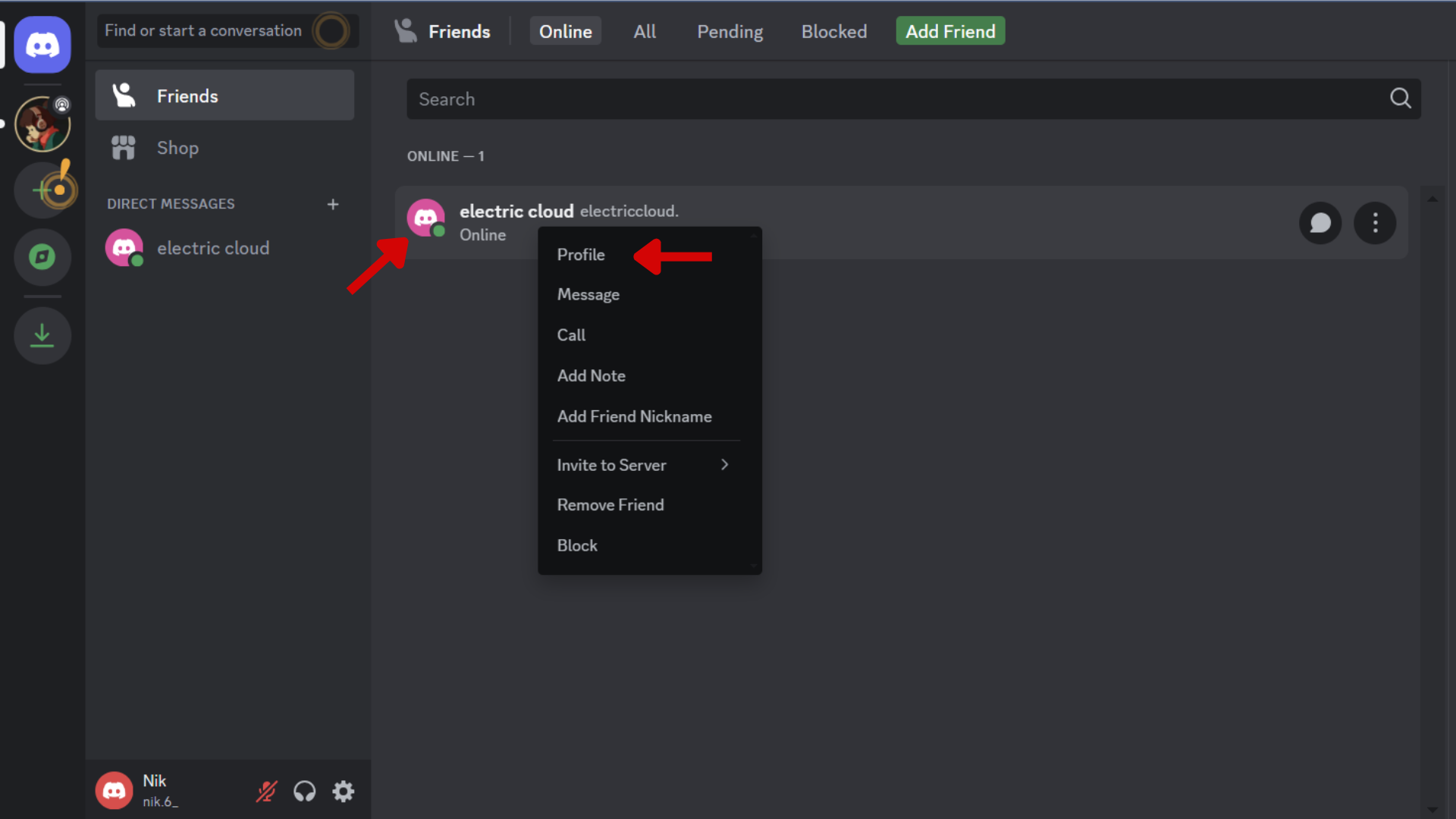
Right-clicktheirusernameordisplay iconandclick ‘Profile’.
Click ‘Report User Profile’in the dropdown.
View the selected user and click Next
After confirming the selected user,click Next.
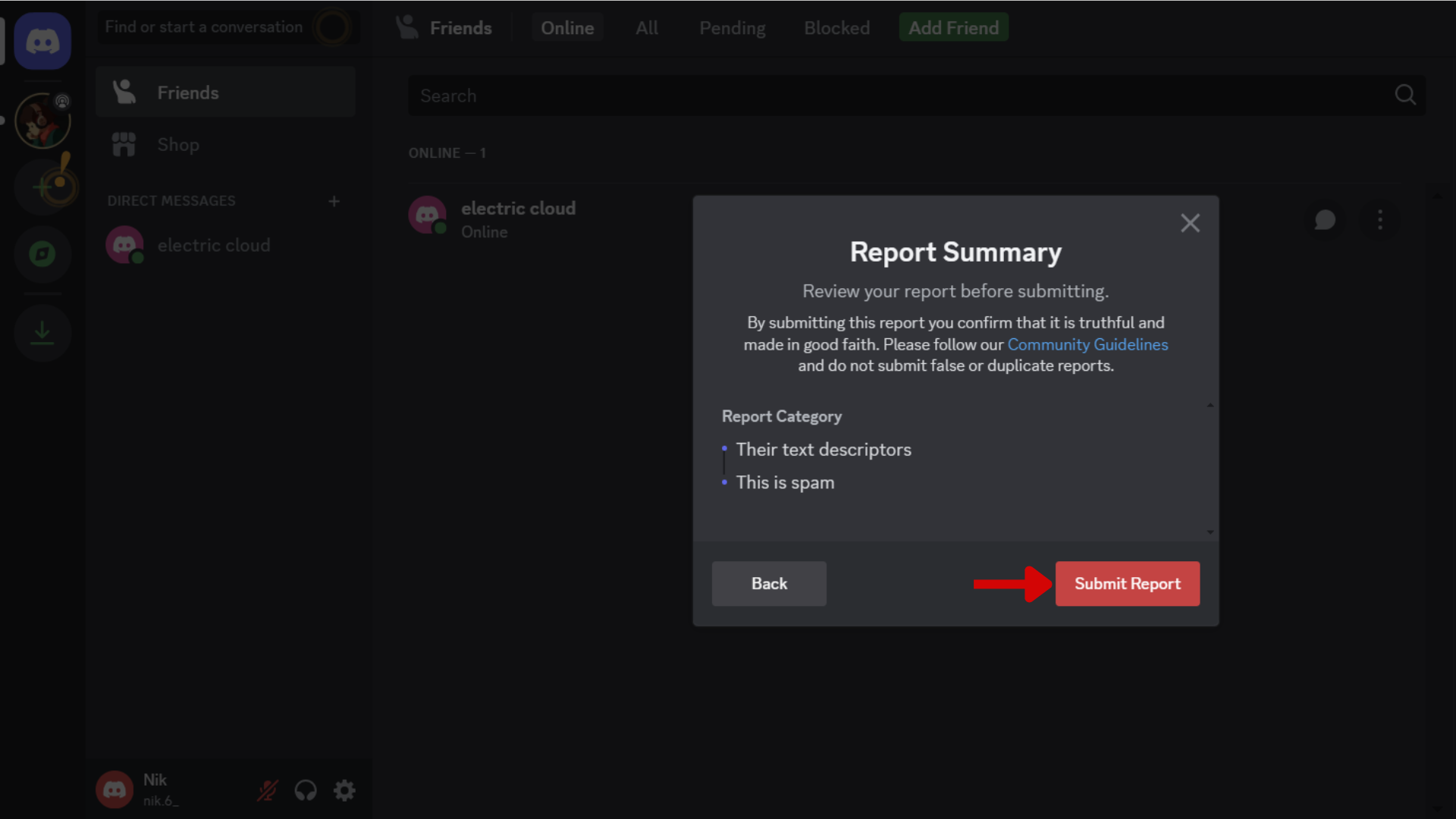
Select what youre reporting
Selectwhat youre reporting (Theirphoto,name, ortext descriptors), andclick Next.
Click Submit Report
After reviewing the brief report summary,click ‘Submit Report’.
Launch Discord and identify the user to report
OpentheDiscordapp and identify the user to report (in theMessagesorServerstab).
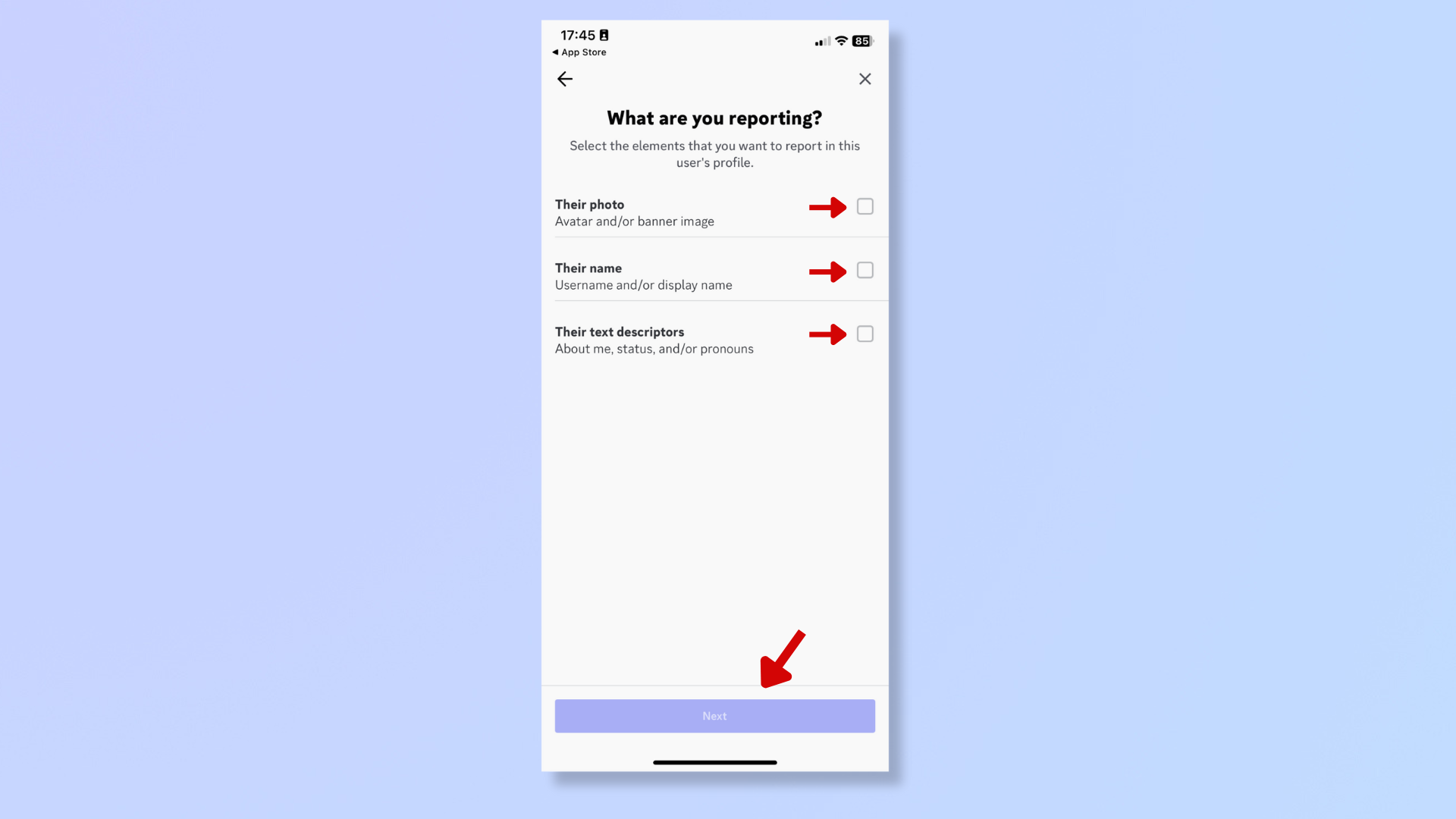
If the user is in yourMessagestab,long-presstheirusernameto bring up additional details andtap ‘Profile’.
If the user is in yourServerstab,taptheirusernamefor additional details.
Report User Profile > Next
Tapthethree horizontal dotsat the top right corner and thentap ‘Report User Profile’.
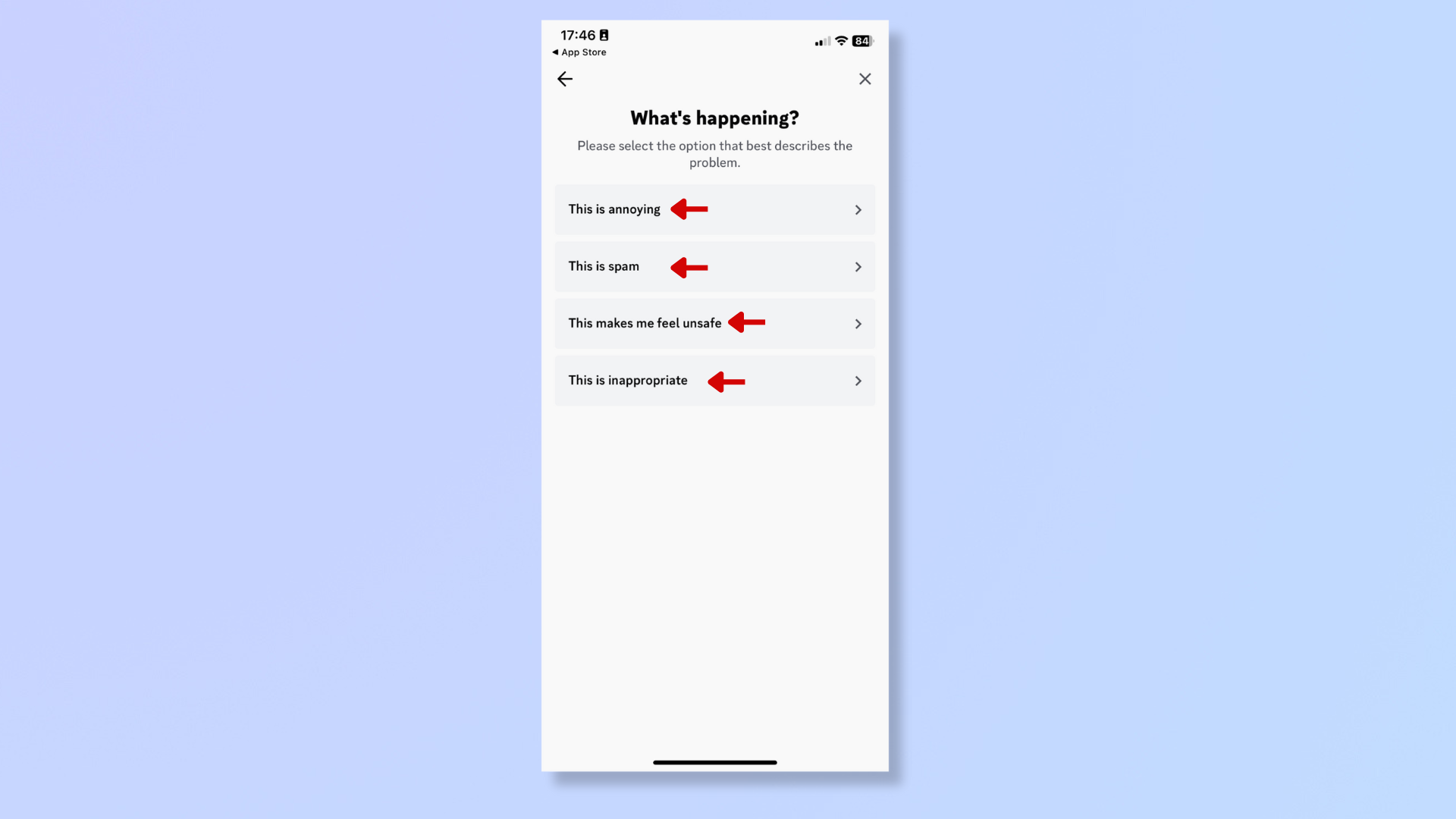
After confirming the selected user,tap Next.
Select what youre reporting
Choosewhat youre reporting (Their photo,name, ortext descriptors), andtap Next.
Tap Submit Report
After reviewing the report summary,tap ‘Submit Report’.