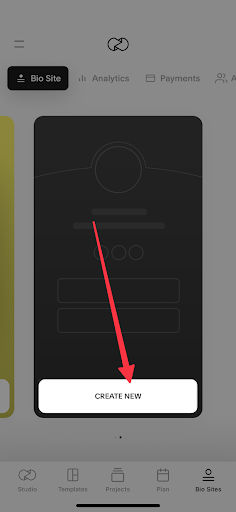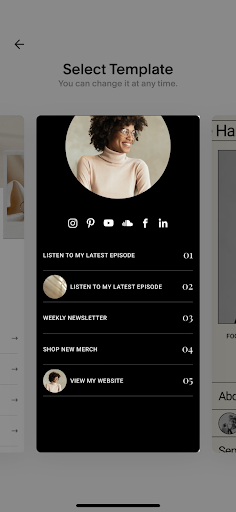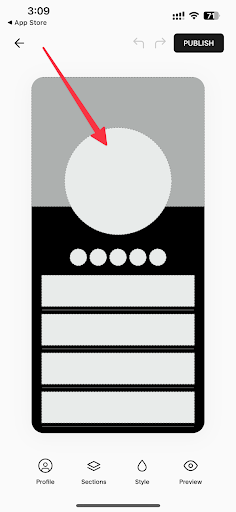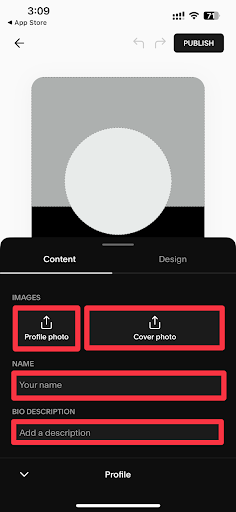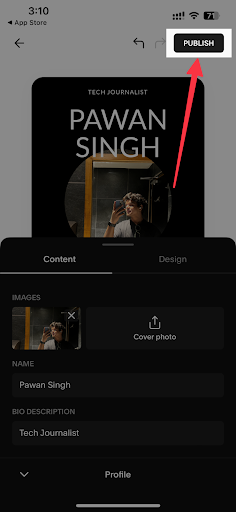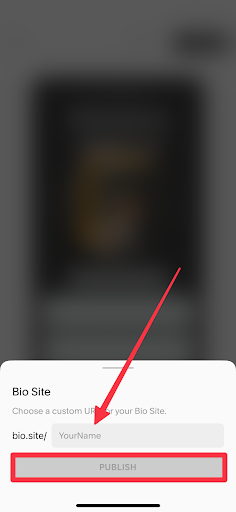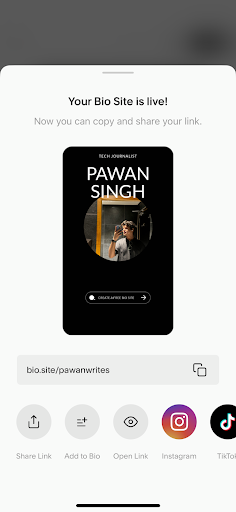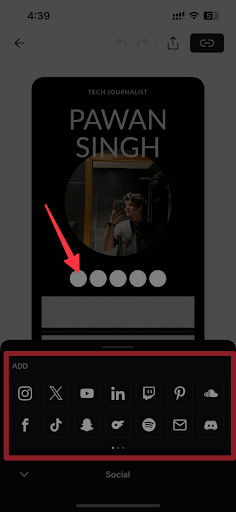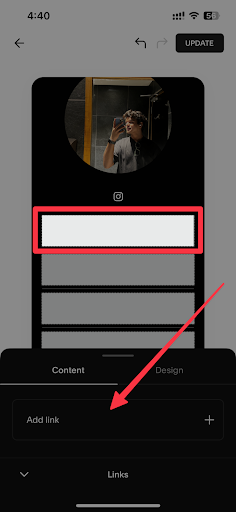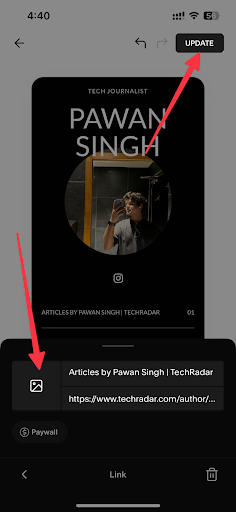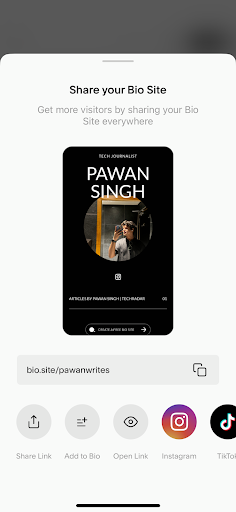When you purchase through links on our site, we may earn an affiliate commission.Heres how it works.
So, lets get right into it.
Creating a link in bio site from scratch on Squarespace
1.
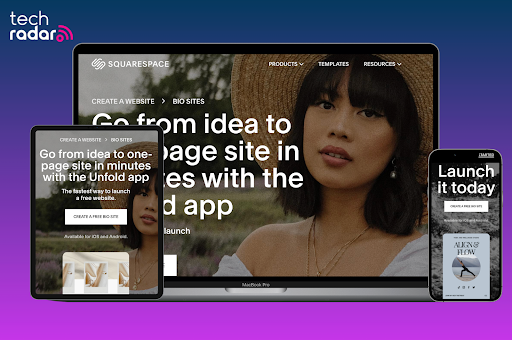
Start by going to theSquarespaces biosite homepageand navigate toCreate a free bio site.
Now, create a username for your bio site.
Once youve picked an available username, move ahead to sign up with Squarespace from the available options.
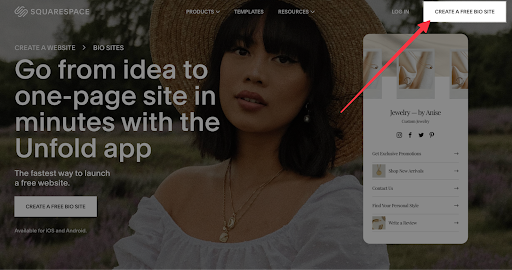
If you already have an account with the platform, simply click onLOG INto proceed.
And just like that, you’ve successfully joined Squarespace.
For starters, navigate the available templates from the list and tapTRY THIS TEMPLATEto pick one.
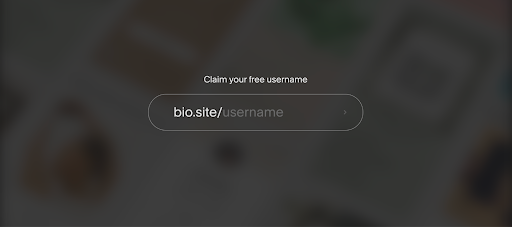
Here, type your site name and attach your desired picture to move ahead.
Once done, tap on the tab present at the bottom to proceed.
Next, add any links you want to include on your bio site.
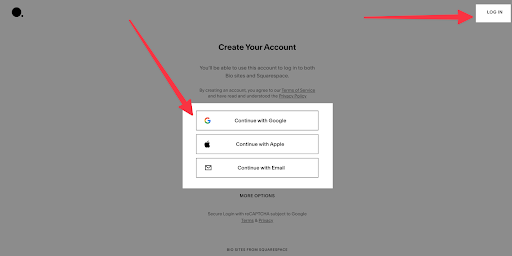
Finally, your bio site is ready.
- load the Unfold app available on both iOS and Android.
Once done, navigate toBio Sitestab present at the bottom right corner of the app.
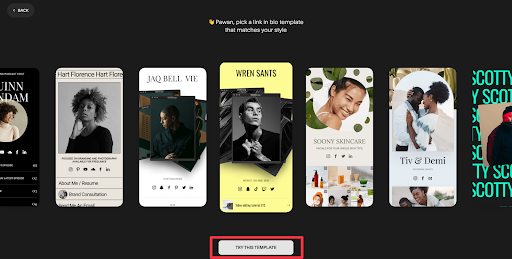
Now, pick a template from the available options by simply tapping on the preview.
Here, you’ve got the option to add all the details to your site.
choose the blank circle to proceed.
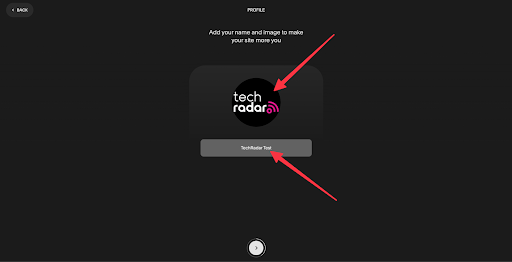
Add your profile picture, cover photo, desired name, and bio description to the dedicated boxes.
Once done, hitPUBLISHto confirm the additions youve just made to the site.
Finally, create a unique username for your site and clickPUBLISHto make your bio site live.
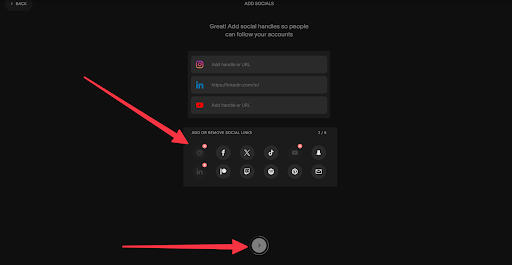
Youll now see a preview of your site along with more customizable options.
If you want to edit more, simply choose the same site, and tap the available blank spaces.
Particularly, the small circles are for your socials.
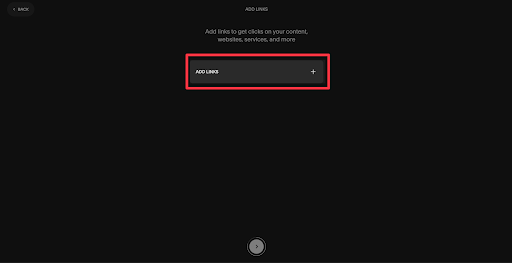
Once done with your socials, head towards the blank rectangle-shaped boxes to add different content through a link.
Youve just created a complete bio site from your phone.
From here, you might share your site through a dedicated link on various channels.
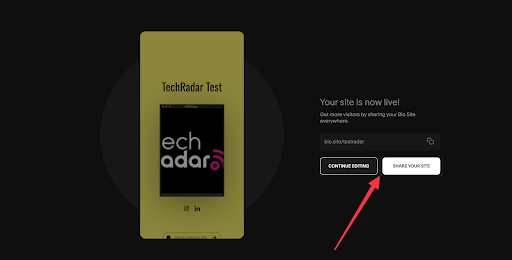
and within moments, youll have the entire site ready to be shared.
What makes it even better is how neatly Squarespace has distributed its customizable options.
For payments in your bio site, Squarespace lets you add your Stripe and Paypal accounts directly.
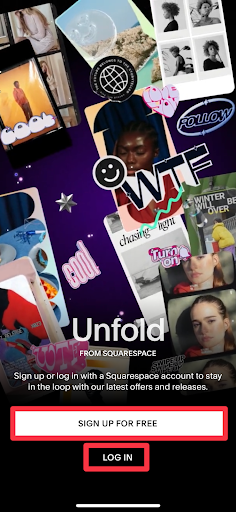
Using this, you could add a mailing list section to build your community.